“If it ain’t broke, don’t fix it”
There is much debate as to the origin of this phrase which was popularised by Jimmy Carter’s 1977 US administration. The view was that they could save Uncle Sam billions of dollars by adopting this motto.
One thing we do know is that this motto should not be applied to your company website!

Here’s why.
Your website essentially begins to break the moment you launch it. It’s like driving a new car off the lot – the second you hit the motorway, the car loses 20% of its value.
This isn’t a pessimistic take or anything like that, it’s simply the state of doing business in our increasingly digital world. Tactics, design trends and most significantly, user experience requirements dictate it’s best practice to iterate your website and its design as frequently as you can.
For context, we recently updated our WSI Digital website so we have recently experienced the tips in this article first hand 🙂 With that in mind, here are the reasons why it’s important to upgrade your website’s design and UX on a regular basis:
The Digital World Moves Fast
Perhaps the biggest reason not to let your website’s design and UX stagnate is the speed at which the digital landscape moves.
We do business in a world that changes fast – faster than most of us can even keep up with – and with that comes the need to quickly adapt the tactics, strategies, and tools that we use.
What worked in the digital world two years ago probably doesn’t work the same way today. So as good as your website looked and functioned two years ago, for all intents and purposes, in today’s digital world, it’s old.

Follow The Numbers
In the digital marketing world, numbers and data are hugely important.
As soon as you launch any website, you also begin collecting data on it. And unless you’ve somehow built the perfect website, that data is immediately going to tell you that certain components of your site are not working optimally. Whether that’s because users are behaving differently than you thought or a design element isn’t as engaging as you hoped doesn’t really matter.
Once your site has been live for a few months, dig into the data and you’ll easily have a list of things to work on for the site’s next iteration.
Optimization, Optimization, Optimization!
Sometimes, you just can’t see all the angles until a project is launched. This is part of the reason why we’d rather ship something imperfect and iterate rather than waiting for perfection, but that’s a post for another day.
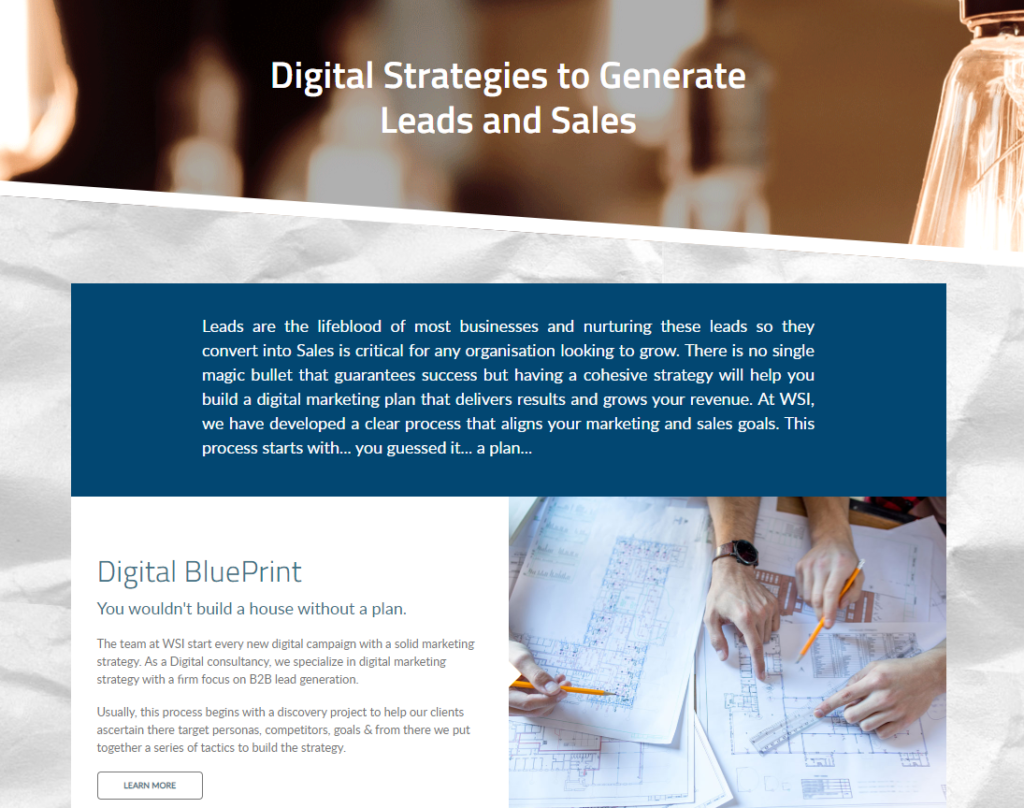
Throughout the process of creating the improved WSI Digital, we:
a) analyzed data on our legacy website
b) considered modern design and UX trends
c) audited our content and SEO strategy and
d) really honed in on our customer personas. We would also give a main focus on the marketing goals our visitors might be interested in, such as “Lead Generation”.
As a result, here are some rules of thumb we came up with, which you can use if you’re thinking about a website redesign of your own:
Don’t Make Your Visitors Think
If you give your website visitors too many things to think about or too many places to look or click, it causes cognitive friction.
When users are overwhelmed by a page on a website, what do they most often do? Click back to the search results and try something else – otherwise known as a bounce.

This is why, on the homepage of your website – above the fold – you should try to tell your website visitors:
a) who you are
b) what you do and
c) why they should trust you.
While it might seem difficult to do all of this in such a small space, it’s definitely worth it to put the time and effort into optimizing this information.
Avoid “Greedy Marketer Syndrome”
Picture this: you’ve got a new website and you’re excited. You want to reap the benefits of all that hard work as soon as possible. You launch the site and can’t wait to get that first conversion. Sound familiar?
As tough as it is, we recommend avoiding “greedy marketer syndrome.” The fact is, we shouldn’t really want or expect our website visitors to take the bottom-of-the-funnel conversion action right away. We should earn their trust and allow them to make their own decision without being overly pushy.

This is why, for example, we chose to go with “Speak to an expert.” or “Get on touch.” as our main CTA buttons text instead of something like “Book A Consultation Now!” As well as this, we opted to give the second option in many of our CTA bars to “Meet The Team.” in so our visitors could learn about the people who they would be doing business with.
Conduct Post-Launch Analysis
We’ll close this post out by saying, don’t forget to conduct a post-launch analysis once you’ve rolled out the new site and UX. There will be immediate data so why not use it?
Heatmaps and A/B tests can give you insight as to how users are engaging and what they’re clicking on – maybe you can even make some tweaks with this data right away!

Stay Connected